I’ve long been fond of daisywheel printers, and they can generally be picked up for the cost of shipping when somebody finds one rotting in the garage. They’re easy to use with computers of their own era. I generally test them with a Tandy WP-2, which is a dedicated word processor. Connect the WP-2 to the printer with a standard Centronics parallel cable, type a few lines and hit the ‘print’ command. Unfortunately, printing from Windows or Mac is a bit more complicated.
Modern Macs will print to almost any page printer via the CUPS system, but the operating system provides little support for printing to an old line printer. Basically, if the printer expects to get a picture of a page, it will work with a Mac just about instantly. If you want to send across a stream of letters, a bit more work is needed.
The following posts will explain how to get one of these old beasts (an NEC Spinwriter ELF 360 in this example) running under OSX.
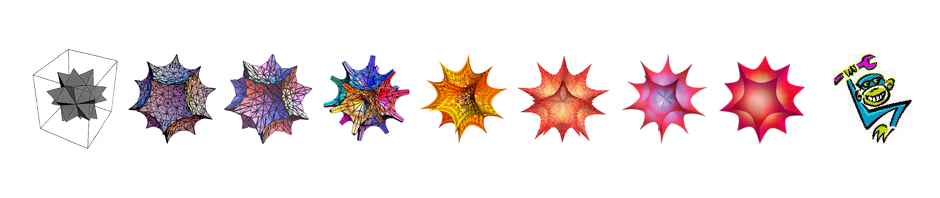

Pingback: Is there any way to print to an old Diablo-command-set parallel printer from a modern Mac? - PhotoLens