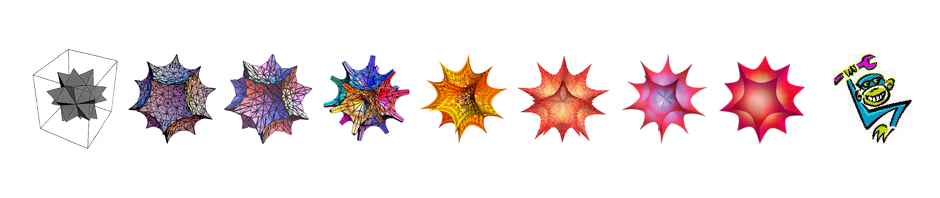The Hardware
Printers of this era used a 25-pin parallel interface and connected to computers with what was generally called a “Centronics” cable. Modern computers do not include these ports though they can sometimes be added with a PCI card or express card. As of this writing, Startech manufactures many varieties, but with drivers only for Windows and Linux. There are units from other companies too, but I have never found OS X drivers. For a Mac, we need to go another route.

Many manufactures sell USB-to-parallel adapters that work pretty well. Of the ones I own, those with chipsets by Prolific seem to work the best, but they’re all pretty good. The adapter is a standard USB device and can be connected directly to the computer or at the far end of a hub. The adapters generally have DB-25 male connecters on the non-USB end and connect directly to the printer. Our job thereafter will be to send the correct ASCII codes to the adapter, which will then pass them on to the printer. There exist fancier adapters that allow the user to change the speed of the adapter and other aspects of its interface but these are more expensive and not necessary; the default settings implemented in the normal adapters are fine.