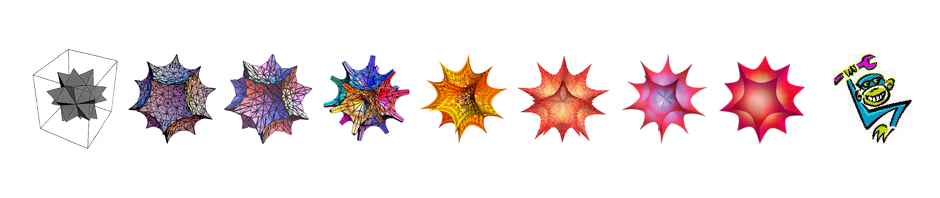I own three Apple Lisas, collected in the early 1990s from the closets of people and organizations that no longer wanted them. The collection includes a Lisa 2, a Lisa 2/5 and a Lisa 2/10 (slash Mac XL, the hardware was identical). At one time all three worked, but the Lisa 2 broke down about 15 years ago and I haven’t used any of them since. David Pogue recently published a piece commenting on the tenth anniversary of his technology column in The New York Times, saying that we should “forget about forever, nothing lasts a year.” Allowing for a certain amount of hyperbole, this may be true in a commercial sense — technology and standards are quickly replaced. However, we have nothing to celebrate in this constant obsolescence.
I refer not only to the waste associated with constant upgrading, but to the lack of character associated with new gadgets. People think they define themselves by their purchases, but anybody with a credit card can get an iPhone. The only objects that really express our characters are the ones we make ourselves, or have made for us. And while not quite so distinctive as something you’ve made yourself, objects abandoned or unappreciated by others, but kept vital through your efforts, say a lot more than any new portable computer/laptop/notebook/netbook/handheld/tablet/whatever.
I sometimes print with a 1983-vintage “letter quality” printer. I doesn’t have a sheet feeder, so I’m forced to keep letters short. And last night, I decided to try to bring the Lisas back to life. In an initial survey, it looks like one of the three power supplies still works (1.8 amp, luckily; the 1.2 amp models were never great even at their best). The dual parallel port card works. One of the internal hard drives works (10Mb), as does the external profile drive (5Mb). The third drive fails with “error 82.” Unfortunately, I have no application software on the working internal drive, just the Lisa “office system” operating system, and the external profile is blank. So I either need to bring the third hard drive back to life, or create Lisa floppies for reinstalling the “7/7” application suite and hope I have a working floppy drive, or use an x/profile drive replacer. I have not yet been able to get a keyboard to work with the one working machine, so I either have bad keyboards or something wrong inside the box where keyboard input is processed.
If I can install LisaTerm, get a keyboard working, and secure the appropriate cables, I will bring the Lisa online as a terminal. Pogue may say nothing lasts a year, but it will soon be 28 years for this machine and I think I can make it work.