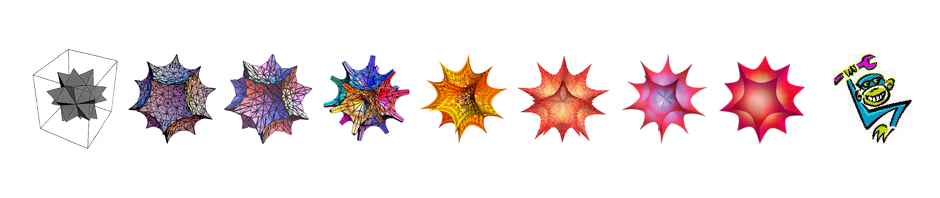For the first time since the Clinton administration, I strapped on a pair of SledDog K9s. This was a failed model of snow skates with soft boots and removable trays on the bottom. Poorly designed, poorly executed, prone to failure, and dangerous even when working. They were kinda fun when I was young and stupid.
Now that I’m older (but still stupid), they weren’t any fun at all. Nearly zero control, almost constantly pitching me forward onto my face. I did one run and then left them against the wall in the lodge for somebody to steal.
24 hours later, they were still there! Evidently, eople are too honest, or too smart, to steal my SledDog K9s.
So I left them there again and headed for home. If you are in a ski lodge anywhere in North America and see a pair of SledDog K9s leaning against a wall, please take them and give them to somebody you don’t like.