I had the idea for this Quine even before writing the longer, more traditional quine I posted yesterday. That one actually took hours to craft; this one practically wrote itself. It is based on the TextRecognize[] command that was introduced in Mathematica 8. Essentially, I wrote a line of code that prints a picture, then runs OCR on that picture and prints the result. The seed picture is an image of the program’s own source code.
Mathematica reduces the size of the picture so it fits neatly on a line of text, which makes it hard for a human to read. As they appear in the notebook, the Quine and its output look like
If we zoom in on the guinePNG image, we see

Ta-da!
The only time consuming part of the process was selecting a font that led to an accurate OCR result. The TextRecognize command seems to do best with dictionary words, and does a comparatively lousy job of recognizing Mathematica code, which is full of odd terms and punctuation. I changed the name of the variable from “quinePNG” to “guinePNG” because TextRecognize[] was identifying the “q” as a “g” anyway.
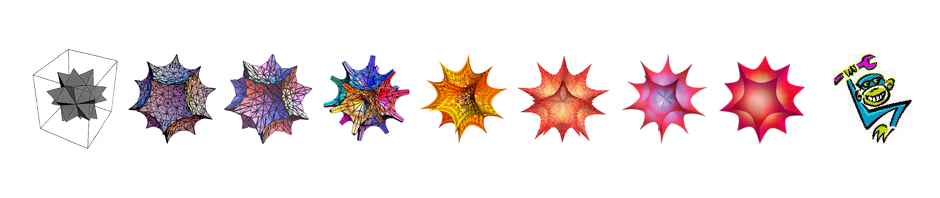
Pingback: Quine in Mathematica | monkeywrench