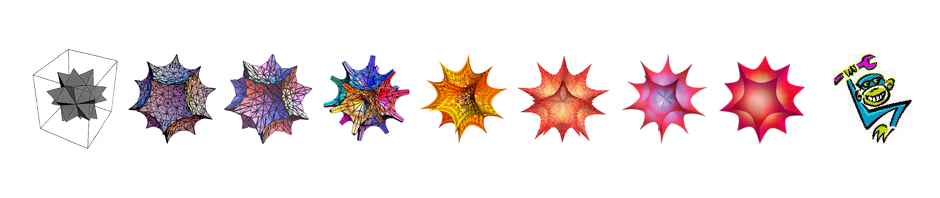Several years ago, my team and I created a tool for importing data via the Bloomberg API directly into Mathematica. It works perfectly and we made both the code and the executable interface available via the Wolfram library. Apparently, Wolfram has removed it, perhaps because it competes with identical functionality in the Wolfram Finance Platform. But the Bloomberg to Mathematica link is free, and a Wolfram Finance Platform license costs $10,000, so people have asked me to put this online somewhere.
So here it is.
[2016 update — I’ve removed the old link as the executables and source code there were outdated. Get the current version at GitHub]
You need to have a Bloomberg Professional license, and as the Bloomberg data API works only on Windows, you need to be running Bloomberg and Mathematica on Windows (I’ve tested this in Windows XP through 8, and with versions of Mathematica through 9.0. Let me know if you run into problems with other setups).
The source code is included here; feel free to make modifications if you like. If you do anything interesting please share it back, it would be nice to see Mathematica used more widely in finance, and free sharing of tools like this would have to help.
Update, 2015:
I have added a new interface notebook for those using Mathematica 10. It fixes some bugs, increases flexibility, and most importantly, takes input and produces output using Mathematica’s new date and temporal data types, and using an Association rather than a list. It’s cleaner and more robust than the old method (though the old notebook will continue to work for those afraid of change.) If you upgrade from the old interface to the new one, note that all the functions have changed names, and their default installation path has as well. It’s all documented in the new notebook in the zip file above.
(Sample use of the old code shown below)
cpi2 = bbg2Mdates[
BBGetNF1["JNCPIYOY Index", "Px_Last", "19820101", "", "monthly"]];
tpxNorm2 =
SternChangeCharNF1[
bbg2Mdates[
SternNormalizeNF1[
BBGetNF1["TPX Index", "Px_Last", "19820101", "", "monthly"]]],
name -> "TPX"];
Show[DateListPlot[cpi2[[2]], Frame -> {True, True, False, False},
Joined -> True, Filling -> 0, FillingStyle -> {Blue, White},
GridLines -> False, PlotRange -> All, PlotStyle -> Purple],
DateListPlot[tpxNorm2[[2]], Frame -> {True, True, False, False},
Joined -> True, GridLines -> False, PlotStyle -> Pink],
PlotLabel -> "日本 inflation has been low since \!\(\*
StyleBox[\"before\",\nFontSlant->\"Italic\"]\) the market crashed",
Axes -> {True, False}, PlotRange -> All,
Epilog -> {(Text[
Style["stock market", FontFamily -> "Times New Roman",
FontSize -> 10, Pink], {AbsoluteTime["6/1/1986"],
4.4(*vertical position*)}, {-.01, 0}(*
how close to the end *)]), (Text[
Style["CPI", FontFamily -> "Times New Roman", FontSize -> 10,
Purple], {AbsoluteTime["1/1/1983"],
3.6(*vertical position*)}, {-.01, 0}(* how close to the end *)])}
]

A demonstration of the new code can be found at https://www.wheels.org/monkeywrench/?p=817
[ Update March 7, 2016: New source code and executables are available on Github, at https://github.com/MichaelSternNYC The Win32 binaries and instructions for use can be found at https://github.com/MichaelSternNYC/bloomberg-to-mathematica
If you want to load Bloomberg data into a version of Mathematica older than 10.0, contact me and I can send you an older release. ]